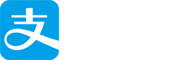Welcome to Hexo!
This is your very first post. Check documentation for more info. If you get any problems when using Hexo, you can find the answer in troubleshooting or you can ask me on GitHub.
install nodejs
download nodejs from here to enable nodejs package manager
install hexo
|
|
Create a new blog
|
|
More info: Writing
Create a new post
|
|
More info: Writing
Generate static files from markdown files
|
|
More info: Generating
Run server
|
|
More info: Server
view the effect
you can see the pages on
register on github
you should have a account on github before you go to the next step
Create a repository
you had to create a repository named ‘your_account.github.io’
more info: repository
install the git
you can download git from here and install it globally .
the path should be added into the path environment variable
install hexo-depoyer-git
|
|
configure
edit _config.yml file on hexo root directory
Deploy to github
|
|
More info: Deployment
backup
|
|
|
|
|
|
More info: backup
the end
it is time to have a deep breath ! a personal blog is ready on github !
you can view hexo.io to more informations , plugins and awsome themes …