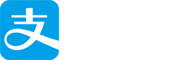1.在线安装
$sudo apt-get install nginxubuntu安装Nginx之后的文件结构如下:
所有的配置文件都在/etc/nginx下,并且每个虚拟主机已经安排在了/etc/nginx/sites-available下
启动程序文件在/usr/sbin/nginx
日志放在了/var/log/nginx中,分别是access.log和error.log
并已经在/etc/init.d/下创建了启动脚本nginx
默认的虚拟主机的目录设置在了/usr/share/nginx/www
2.源代码安装
下载地址:http://nginx.org/download/
我这里下载的是 nginx-1.3.9.tar.gz,安装过程很简单,如下:
$./configure
$make
$make install安装成功之后,nginx放置在/usr/local/nginx目录下,主要的配置文件为conf目录下的nginx.conf,nginx的启动文件在sbin目录下的nginx文件。
3.修改监听端口
修改nginx的配置文件nginx.conf,将一下这一行
listen 80;修改为listen 8080;然后就可以访问了,http://localhost:8080/。
4. 配置文件
Nginx的配置文件是/etc/nginx/nginx.conf,其中设置了一些必要的参数,我们发现其中这样的语句:
include /etc/nginx/sites-enabled/*可以看出/etc/nginx/sites-enabled/default文件也是一个核心的配置文件,其中包含了主要的配置信息,如服务器跟目录、服务器名称、location信息和server信息。对于源代码安装的nginx,配置文件为
/usr/local/nginx/conf/nginx.conf。
5. location的匹配规则
(1)= 前缀的指令严格匹配这个查询。如果找到,停止搜索。
(2)剩下的常规字符串,最长的匹配优先使用。如果这个匹配使用
^~前缀,搜索停止。(3)正则表达式,按配置文件里的顺序,第一个匹配的被使用。
(4)如果第三步产生匹配,则使用这个结果。否则使用第二步的匹配结果。
在location中可以使用常规字符串和正则表达式。如果使用正则表达式,你必须使用以下规则:
- ~* 前缀选择不区分大小写的匹配
- ~ 选择区分大小写的匹配
|
|
|
|
|
|
|
|
6. 常用命令
-?,-h: this help
-v: show version and exit
-V: show version and configure options then exit
-t: test configuration and exit
-q: suppress non-error messages during configuration testing
-ssignal : send signal to a master process: stop, quit, reopen, reload
-pprefix : set prefix path (default: /usr/local/nginx/)
-cfilename : set configuration file (default: conf/nginx.conf)
-gdirectives : set global directives out of configuration file